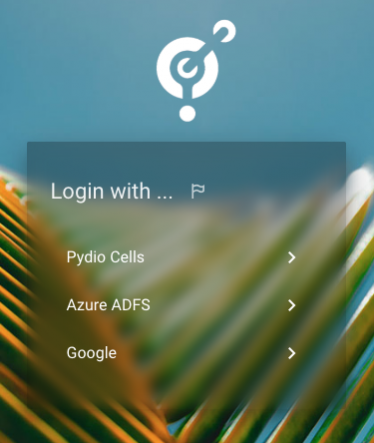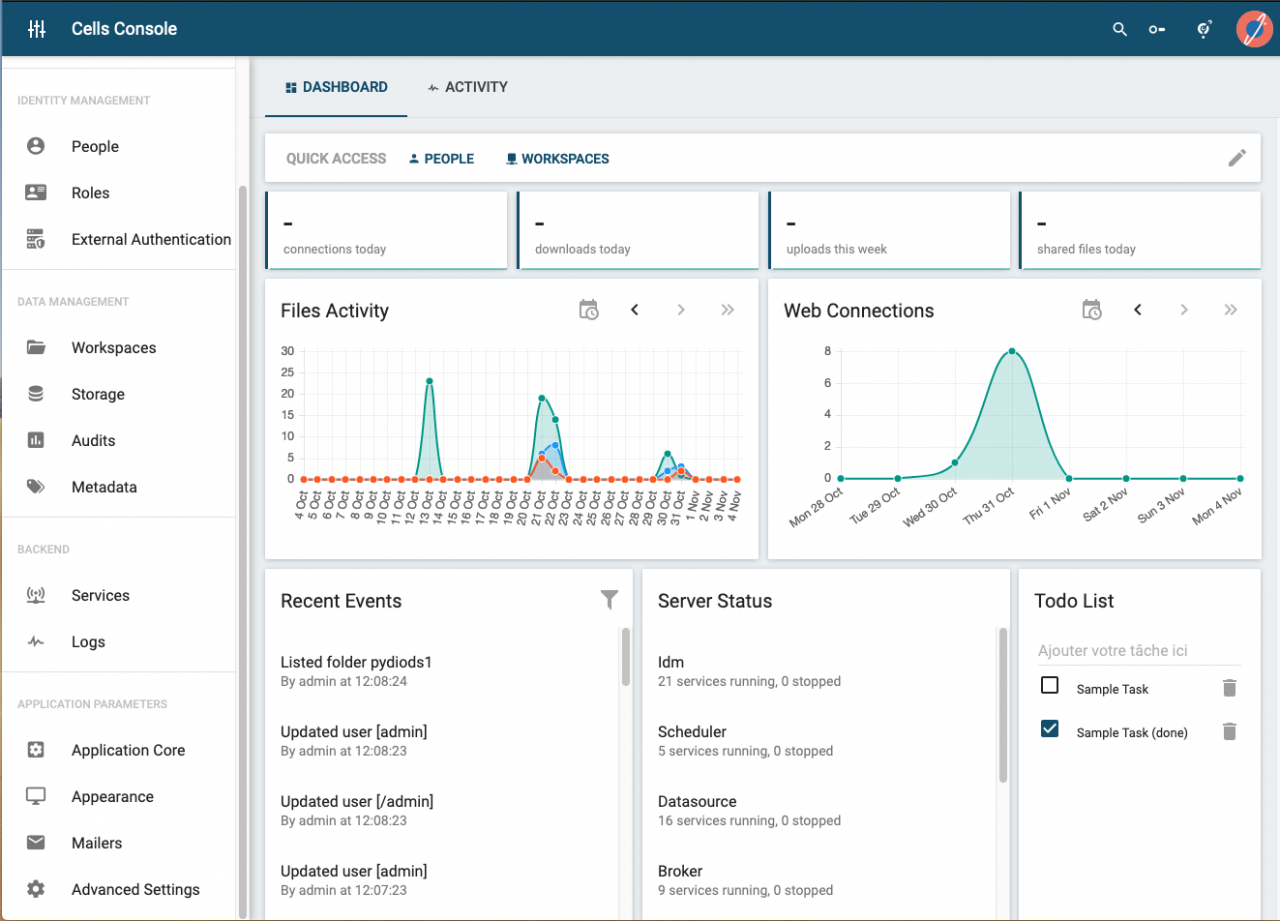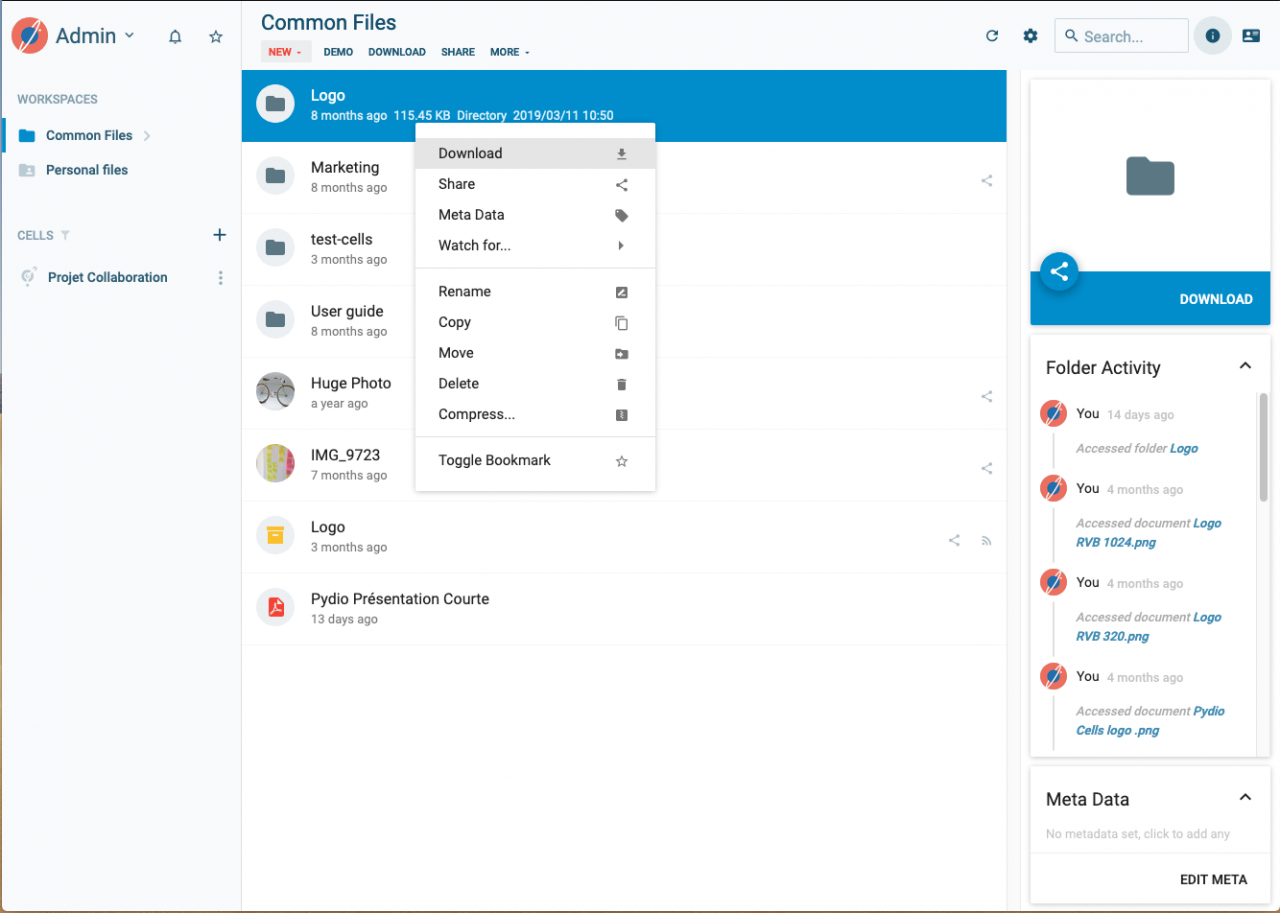Pydio Cells 2.0.0
Free Version
Publisher Description
Pydio Cells is the mature open source alternative to dropbox and box, for the enterprise.
Why building your own box?
You need to access your documents across multiple devices, and regularly share documents (weblinks) and folders with your contacts and teams. Still, using a consumer SaaS box or drive service is neither practical nor safe. And enterprise SaaS box or drive services are expensive and come with Disk Storage that you already have on your servers or private cloud.
How to build your own box with Pydio?
Easily install Pydio on your servers or cloud of choice,
Simply share documents and folders with your teams,
Administrate your box with an Entreprise grade console (rights, groups, plug ins),
Access documents with a Web Gui, Smartphones and tablet apps (iOS, Android),
Sync folders on your computer (PC, Mac, Linux).
Features
- File sharing to internal and external users
- Standard file system actions, plus metadata
- Drag'n'drop, right-click for contextual menus, modal windows
- Connect to your S3 object storage (AWS, AZURE and GoogleCloud)
- Users / Roles Management
- Built-in WebDAV access to the repositories
- iOS and Android applications available
- Synchronization client available for mac & windows.
- Micro service architecture
About Pydio Cells
Pydio Cells is a free software published in the Other list of programs, part of Communications.
This program is available in English. It was last updated on 29 March, 2024. Pydio Cells is compatible with the following operating systems: Linux, Mac, Windows.
The company that develops Pydio Cells is cdujeu. The latest version released by its developer is 2.0.0. This version was rated by 22 users of our site and has an average rating of 4.2.
The download we have available for Pydio Cells has a file size of 94.61 MB. Just click the green Download button above to start the downloading process. The program is listed on our website since 2019-11-08 and was downloaded 2,255 times. We have already checked if the download link is safe, however for your own protection we recommend that you scan the downloaded software with your antivirus. Your antivirus may detect the Pydio Cells as malware if the download link is broken.
How to install Pydio Cells on your Windows device:
- Click on the Download button on our website. This will start the download from the website of the developer.
- Once the Pydio Cells is downloaded click on it to start the setup process (assuming you are on a desktop computer).
- When the installation is finished you should be able to see and run the program.